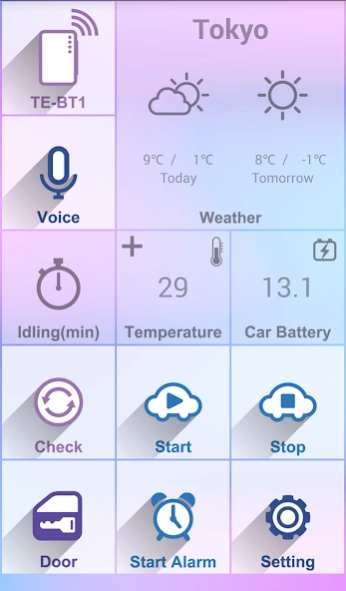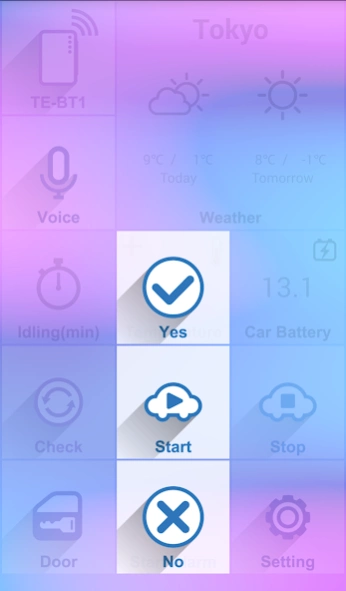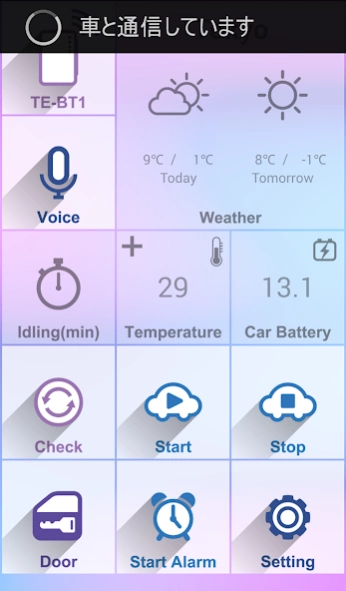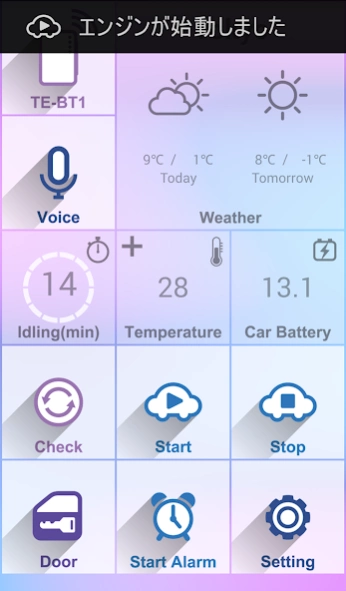TouchStart Router 2.0.4
Free Version
Publisher Description
TouchStart Router - The Carmate made engine starter, you will be able to control a smartphone.
The Carmate made engine starter, it can be controlled by smartphone.
※ To use this app, Carmate made "TouchStart Router Series" (part number: TE-BT1 / TE-BT2) is required.
In addition, you will need to attach the corresponding engine starter on the vehicle.
For more information, please contact the nearest car accessory dealers.
------------------------
What you can do with this app
------------------------
Start the car engine using the smartphone ◆
Relay the TE-BT1 / TE-BT2, from a remote location, you can start the car's engine with the app.
Major operation other than the engine start can also be done from the app.
◆ Check the weather ※ 1, ※ 2
You can check the weather forecast of the registered area.
And information such as the temperature in the reference, engine starter can be used.
◆ control the engine starter in the voice ※ 1, ※ 3
You can major operation of the engine starter is in the voice.
(Engine start to change the engine start / engine stop / door lock / unlock / status check / idling time)
◆ start alarm
To the set time, an alarm notification and operation confirmation of the engine start operation.
You can prevent the operation to forget the previous outing.
※ 1: Display of the weather forecast, in order to use the voice recognition technology, it must be connected to 3G or LTE line, to a network, such as Wi-Fi.
In addition, due to the use of external services, you may want to stop the specifications without notice of change and service.
※ 2: The weather forecast information, we use the weather information OpenWeatherMap company has to offer.
※ 3: The voice recognition, uses voice recognition technology that Google Inc. has to offer.
------------------------------------------
For TouchStart Router TE-BT1 / TE-BT2
------------------------------------------
TE-BT1 / TE-BT2 is the starter router to relay communication between the smartphone and the engine starter.
To communicate with Bluetooth and smartphone, to communicate with a specific low-power radio and engine starter body.
· Possible operation of the engine starter from the smartphone.
※ smart phone that can be registered and connection is one.
Smartphones and even if you are not connected, from the TE-BT1 / TE-BT2 alone,
Possible engine start / stop operation (※) is.
In addition, TE-BT2 In addition to an engine start / stop operation, it was also compatible with the door lock operation.
※ only when you are not connected to the smartphone, can be operated in the TE-BT1 / TE-BT2 alone.
· TE-W9100
· TE-W9000
· TE-W73xx series
· TE-W72xx series
· TE-W71xx series
· TE-W70xx series
· TE-W5100
· TE-W5000
· TE-W2300
· TE-W19xx series
· TE-W1800 series
· TE-W17xx series
· TE-W30 series
· TE-W20 series
· TE-W11 series
Please check the following URL for more information.
Operation check information
http://www.carmate.jp/touchstart/bt1/images/bt1_matching-smf.pdf
About TouchStart Router
TouchStart Router is a free app for Android published in the Food & Drink list of apps, part of Home & Hobby.
The company that develops TouchStart Router is CARMATE MFG.CO.,LTD.. The latest version released by its developer is 2.0.4.
To install TouchStart Router on your Android device, just click the green Continue To App button above to start the installation process. The app is listed on our website since 2017-01-29 and was downloaded 0 times. We have already checked if the download link is safe, however for your own protection we recommend that you scan the downloaded app with your antivirus. Your antivirus may detect the TouchStart Router as malware as malware if the download link to jp.co.carmate.TouchStartBT1 is broken.
How to install TouchStart Router on your Android device:
- Click on the Continue To App button on our website. This will redirect you to Google Play.
- Once the TouchStart Router is shown in the Google Play listing of your Android device, you can start its download and installation. Tap on the Install button located below the search bar and to the right of the app icon.
- A pop-up window with the permissions required by TouchStart Router will be shown. Click on Accept to continue the process.
- TouchStart Router will be downloaded onto your device, displaying a progress. Once the download completes, the installation will start and you'll get a notification after the installation is finished.